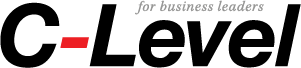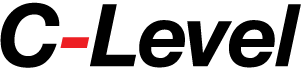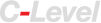I can finally report that nearly every professional I talk to today has a LinkedIn profile. This is great news considering many fell squarely into the “late adopter” category when LinkedIn reared its head in 2007. After seeing it wasn’t a fad or passing fluke, professionals and businesses have begun to take their LinkedIn activities seriously. Unfortunately, achieving that “All-Star” profile is not enough. The key to driving results on LinkedIn requires a commitment to use LinkedIn as it was designed: for targeted networking with your connections.
Defining Engagement
The threat of a potential time drain concerns many business leaders, but in reality, engaging on LinkedIn is simple and fast. However, I know if you really want to use LinkedIn to develop business, you need to engage. So what does engagement look like? Consider the following:
- You take five to 10 minutes each day to scroll through your news feed on LinkedIn commenting on others’ posts and congratulating your connections on their promotions, birthdays and interesting content they posted.
- You post your own relevant content on LinkedIn.
- You use the advanced search feature to strategically build high quality relationships. Let’s take a look at some specific ways in which you can up your engagement game on LinkedIn.
Engaging on LinkedIn
Let LinkedIn serve as the Web-based version of your vast network of professional contacts:
Aspire to the 500+ Club — The more contacts you have on LinkedIn, the more likely it is that your enhanced engagement activities will generate results.
Don’t stop until you’ve achieved over 500 contacts. Building connections is crucial, but always remember, “quality over quantity.”
Bond With Your Connections — Go to My Network and click on Connections to view notable activities within your base of contacts. LinkedIn makes it easy to congratulate those with work anniversaries or new jobs. Here, you can also see people you might know and want to connect with.
Surf Your News Feed — Click on Home to experience a scrolling update of what your connections are posting. Read several posts each day, then comment on posts you resonate with.
Share Good Content — As you peruse your connection’s posts and come across something interesting, you have three options: like, comment and share. If you like and/or comment, you will only be seen within the original post. Rather, if the content is good, click share and write your own endorsement of why the content is good. Your share will then go out to your entire network.
Join a Group — Directly to the left of the search bar, you will see a drop down menu where you can search people, jobs, groups and more. Search for groups you are interested in by using keywords to describe your interests. If you find an active group with a significant number of members, join and participate in the discussions. This is a great way to build name recognition and to share your expertise.
Use Advanced Search — Don’t let the term scare you. Click on the word Advanced at the top of the page. If your ideal referral partner is a psychologist or therapist, add one of the terms to the title field. Before you click search, make sure you click to search only first and second connections. Though I’m not in a related industry, I still have over 3,100 connections who have therapist in their title; either people I’m personally connected with, or those who are my contacts’ first level connections. In green, you will also see how many shared connections you have. Review that list and pick someone you feel very comfortable with and ask them to introduce you to your therapist of choice.
Search Your Contacts’ Contacts — Once you’re connected to someone, you can go to their profile and search their contacts directly. Click on the number of contacts they have. On the right side of this section, you will see a magnifying glass icon. Click here and a search box opens. Using therapists as the example, I can see that one of my connections personally knows 147 therapists. I know this person well and know they would be willing to introduce me to a key therapist I want to meet.
Send a Message — For each person you’re connected to, you have the ability to click Send a Message, to communicate with them personally. If you stumble upon a connection you haven’t seen for awhile, use this feature to say hello, see how they’re doing, ask them to lunch, etc.
If you spend 10-15 minutes per day truly and consistently engaging on LinkedIn, over time, you will see results. You will form deeper relationships with your existing connections, make new connections and will have opportunities to meet those who will pave the way to the relationships that will determine your future success as a lawyer.