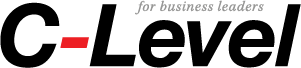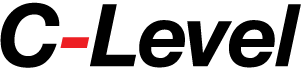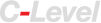The advantage of having a WordPress website is that it comes with a repository of thousands of plugins, that enable specific features and functionality on your site. All you have to do is follow these simple steps: 1) Log in to the back-end of your website. 2) Click on the “plugins” section. 3) Search for plugins by keyword or specific name of plugin. 4) Click the download plugin button.
To streamline the process of posting blog articles from your website to your social media channels such as LinkedIn, Facebook and Twitter you can install the Blog2Social plugin. This plugin enables you to schedule and share your blog articles to your social media channels. It also allows to customize your post according to the social network and schedule the best time for your posts to go live. Currently, the plugin is offered for free, but they do have a premium account with additional features for $49 per year.
Floating Social Bar is a great plugin that allows you to have only the specific social networks that are relevant to you and display them on your website. The floating bar has the ability to follow the user as they scroll down the page.
If you wish to display your Twitter or Instagram feeds to your website, you can utilize the Social Streams plugin. To setup the plugin, simply connect your feeds and the plugin will merge them into a single feed on your website.
It is also a good idea to have social sharing buttons on your website. Shareaholic is a plugin that allows you to add sharing buttons for top social media websites; thus, making it easier for your audience to share your blog content.
There are times when you want to create a table in WordPress and there is not an option available for that automatically in the content editing area, so it is best to use the TablePress plugin. This will allow you to easily add tables to your pages, blog or even widgets.
An important factor in building your business practice includes building an email list. To facilitate building an email list via your website, download the Optinmonster plugin. This plugin allows you to convert your website visitors into subscribers by allowing you to create opt-in forms and timed popups. It also has exit intent technology, which means that when someone is about to exit your website, the opt-in box shows up.
In an effort to encourage your website and blog visitors to follow you on social media, you have to make it simple for them to find and view all of your social channels. The Simple Social Icons plugin will allow you to customize the font size, color, and alignment to your preferences.
Having a secure website is very important as hackers find ways to compromise your website.
Below are some tips to help you keep your website secure:
Depending on who your hosting provider is, for example: Godaddy or Bluehost, most providers have a tool called Site Lock. This tool monitors your website and alerts you of any threats to your website. It runs around $80 per year, per website.
One way that hackers can get into your website, is if you do not update your site to the latest version of WordPress, as well as making sure that your installed plugins are up to date. There are two ways to update your website WordPress version and plugins. You can setup automatic updates or you can log in to the back-end of your WordPress dashboard every one to two weeks and check to see if there are any new releases of WordPress and installed plugins.
There are also security plugins you can install such as Sucuri; this plugin sends you email alerts every time someone has logged in to your website and made any changes. It will also alert you if hackers are trying to log in to your site by informing you of failed login attempts.
WordPress allows you the ability to limit login attempts to prevent hackers breaking into your site by using password lists.
Backup Buddy is another useful plugin that allows you to back-up your site on a regular basis to the cloud.
If you are not sure what precautions to take for the best security for your website, it is best to talk to your website provider, IT person or hosting company. Most options are very cost effective and only require a minimal fee.
When is the last time you took the time to do an audit of your website? It is a good idea to do a quarterly audit and make sure that you are utilizing the best plugins and security measures for your website.